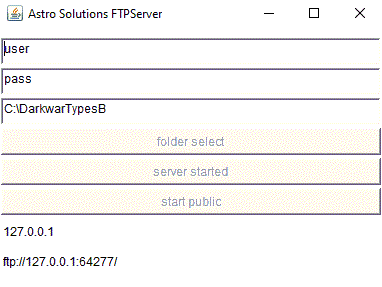ASTRO SOLUTIONS FTPSERVER 1.01 6.2.2024
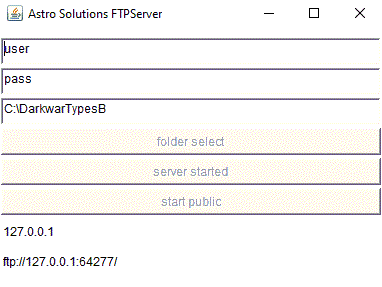
This is a version of Astro Solutions FTPServer with minor changes.
The program is compatible to windows filenames and linux filenames
and there is an additional Swing version, which doesn't use a
deprecated JAVA API. If you don't start the application with
"java FTPServer", but with "java FTPServer otherport", a free
port is choosen for the data communication. You can't open
a server socket at the standard port 21, if you try this with
the Linux Mint 9 Live-DVD.
The built-in Windows 98 Explorer FTP client and the Mozilla
Firefox FTP client from the Linux Mint 9 Live-DVD can't be run
with Astro Solutions FTPServer 1.01. The Windows client uses
active FTP and refuses the socket connection and the Firefox FTP
client only works with recognised servers, which is checked
with the FTP command SYST.
If you want to transfer data, you can use the FileZilla FTP client
or the built-in FTP client of Win X. Their functions also work,
if Astro Solutions FTPServer 1.01 is running under Windows 98
or the Linux Mint 9 Live-DVD.
If you use the Linux Mint 9 Live-DVD, change to the main folder
of FTPServer, open the context menu with a right mouse click and
select "Open in Terminal". Start with "java FTPServer" or
"java FTPServer otherport".
The FTPServer version in the main folder is compatible to JAVA 1.1.8,
MSJVM (JView) and JAVA 1.8 and uses a deprecated JAVA API. The version
in the subfolder FTPServerSwing is compatible to JAVA 1.8 and doesn't use
a deprecated JAVA API. The version in the main folder can be used with
the Linux Mint 9 Live-DVD or Windows 98 on computers or in emulators.